10 steps to create a website for online advertising
Want your business to do better? Online advertising will up your game. Whether you have a small business, a home-based business, or a mid-size company, going online will help you expand your brand and will bring you more customers, sales, and profits! All you need to do is fix a budget, set up a website with domain registration, create a few social media handles for your brand, and add purchasing features (optional) before you’re good to go in the digital world. Here are the steps to create your own website and make a foray into the world of online advertising.
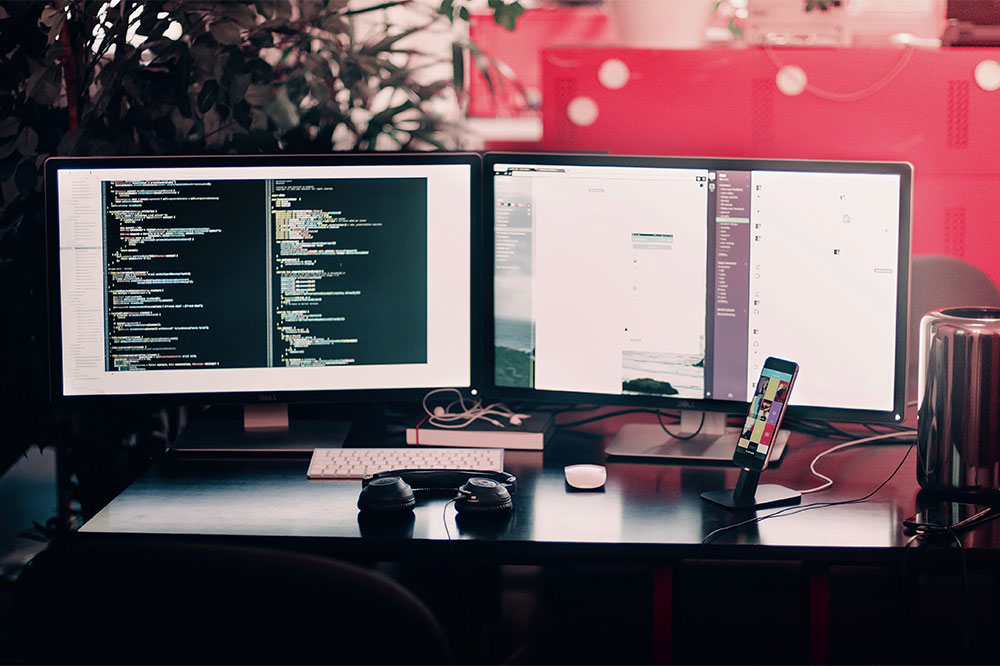
- Figure out the goal
Before you start making your website, you need to figure out what you want it to do for you and your business. Do you want the website to drive offline sales, or do you want to increase your online sales? Perhaps you want to spread awareness and generate leads or phone calls? Or do you want the website to help clients make reservations or appointments? Once you’ve decided why you need it, it becomes easier to know what kind of a website you want to set up. Also, you can then figure out the type of content and tools you want to go up on the website.
One of the biggest decisions you need to make is whether to hire a tech expert or do it yourself, and this decision mostly depends on your budget and technical know-how. Get an expert if you have enough funds or if you’re not comfortable or well-versed with website technology. Also, you may want to approach an expert if your website requires advanced coding and customization, or if you want it to be professionally managed on an ongoing basis. However, if you are running a home-based or small business that doesn’t have the funds, go the DIY way. There are tons of tools and platforms to help you make a website on your own.
A website needs a Content Management System (CMS), which is where all the content, including the text, images, videos, forms, and everything else that your website needs, is stored. A CMS helps build and manage a website, and there are several options for you. Pick the one best suited for your requirements after considering your technical knowledge, time at hand to build the website, the level of customization required, and your budget. You can choose a simple drag-and-drop CMS or one that lets you add a lot of customizations with coding and tools.
A web host hosts your website on the World Wide Web so that people can access it using the Internet. This is essential if you want to have a custom domain name, for example, www.mybusiness.com. All leading web hosting providers offer flexible and affordable plans, and some even offer a free domain, free SSL certificate (for security), and free business email. Explore your options and pick one that suits your budget and needs.
The domain name is the name of your website, and that’s how your website will be identified and accessed on the web. A business must have a custom domain name for a successful online presence. You can buy a domain name from a domain registrar by paying annual fees to the registrar, and then you need to do public or private domain registration. You can purchase and register a domain name with or without a web host.
Before building your website, you need to choose a ready-made template or theme available for free at the platform you have chosen. You can even opt for a paid template if you want something exclusive. A template or theme will set the tone of your website, so ensure that you pick one that resonates with your brand and business. With the right template, your website design process will become easier and the website will look more professional.
Once the template is picked, you can start making the website your own. Tweak and customize the website, change color themes to match your brand. Add your business logo and name, update the headers and footers, and add menus and web pages to hold all the content of your website. For example, a website for a bakery will have a web page displaying the menu, while a clothing brand website will have a gallery page to display its lookbook.
Once the web pages are in order, you can start adding content. Create content that your audience will relate to and also ensure that it expresses your brand wholly and clearly. Low-quality photos and too much text will compromise the quality of your website, so opt for high-quality images, photos, and videos. Keep the textual content concise and crisp, and edit and proofread everything before publishing it on your website. Remember that website visitors are highly visual, so creating a visually appealing website will bump up your visitor count and improve your business.
If you want visitors to place orders or make purchases, reservations, or appointments, you can add all these functionalities to your website. All leading CMSs and website design platforms have a range of advanced tools. Whether you are making an e-commerce platform or a booking portal, you can add everything from calendars to carts, payment gateways, and forms to it.
After the website has been built, you need to test it. Check whether all the web pages are in place, and conduct a test run of the various functionalities like web forms, buttons, payment gateways, and all clickable features. Additionally, check whether you can add items to the cart if your website has e-commerce capability. Also, conduct user test runs by asking people you know and trust to use the website on a trial basis.
After a successful test run, you are ready to launch your website, which will be your best bet for the online advertising of your brand and business. The success of your website reflects in more clients and customers finding you online and approaching you for your services and products.

